Step 1. In the folder pane on the left of the Outlook window, choose the Sent Items folder.
Step 2. Open the message that you want to recall. You must double-click to open the message. Selecting the message so it appears in the reading pane won't allow you to recall the message.
Step 3. From the Message tab, select Actions > Recall This Message.

Note: If you don’t see the Recall This Message command, it means that the recipient has already opened the email.
Step 4. Click Delete unread copies of this message or Delete unread copies and replace with a new message, and then click OK.
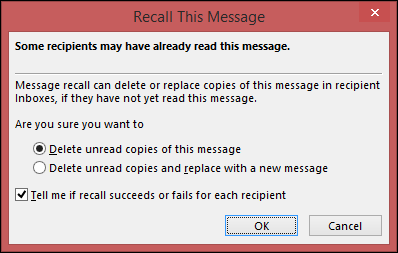
IT Team
SMS GROUP
T: +356 2277 6200 | Emergency: +356 79474040
E: technicalsupport@sms.com.mt | softwaresupport@sms.com.mt | W: www.sms.com.mt
A: 65, B’Kara Hill, St Julian’s STJ 1143, Malta
SHIPPING | INSURANCE | LOGISTICS | TRAVEL | TOURISM | CORPORATE SERVICES | ENGLISH LANGUAGE SCHOOL
UNITED KINGDOM | UNITED STATES OF AMERICA | ITALY | HOLLAND | DENMARK | TURKEY | TUNISIA
